Bypass zip password
Author: m | 2025-04-25
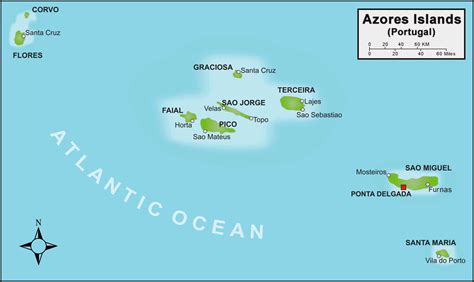
Fortunately, several ways exist to bypass the ZIP password and access the files. This article will explore different methods to bypass passwords for ZIP files. Bypass ZIP Password Using Fortunately, several ways exist to bypass the ZIP password and access the files. This article will explore different methods to bypass passwords for ZIP files. Bypass ZIP Password Using

Bypass Zip Password Software - Free Download Bypass Zip Password
A guest Nov 20th, 2021 2,538 0 Never Not a member of Pastebin yet? Sign Up, it unlocks many cool features! Download Hack Tool - (Copy and Paste Link) fcrackzip brute-force guesses a zip password (for passwords bltadwin.ru Even though we cannot bypass zip file password at once, zip forgotten file password still could be bypassed in few steps. Now let’s begin the trip to bypass forgotten zip file password. Step 1: Get ZIP File Forgotten Password; Step 2: Extract ZIP Archive and Create New ZIP Archive ; Step 3: Bypass ZIP File Password to Extract New ZIP ArchiveMissing: ctf. · Step 5: Finally key in the command "john –format=zip crack/bltadwin.ru" and then hit "Enter" to bypass the password. Now you can unzip your folder without the need for a password. Part 2: Unzip Encrypted Zip File with Password To open a password protected Zip file with a password is pretty straight forward provided that you have the bltadwin.rug: ctf. · I'm preparing for this CTF challenge I'll be participating in next week, and I ran across this problem online which I can't manage to solve. I tried sending an empty array as the password (by changing the password fields name to pass[]) how to bypass "header" in Reviews: 2.. Fortunately, several ways exist to bypass the ZIP password and access the files. This article will explore different methods to bypass passwords for ZIP files. Bypass ZIP Password Using Fortunately, several ways exist to bypass the ZIP password and access the files. This article will explore different methods to bypass passwords for ZIP files. Bypass ZIP Password Using Free bypass zip file password downloads - Collection of bypass zip file password freeware, shareware download - Bypass Windows XP Password, ZIP File Recovery Software So, you will need to know specific procedures to bypass ZIP password, effortlessly. 3 most useful and effective password recovery methods are discussed below. Have a look. Way 1: How to Bypass ZIP Password with NSIS; Way 2: How to Bypass ZIP Password with ZIP Password Recovery; Way 3: How to Bypass ZIP Password with Notepad Bypass ZIP Password Protected Files with Free NSIS. To crack a ZIP password-protected file, you should either know the password or the method to bypass the ZIP Bypass ZIP Password Protected Files with Free NSIS. To crack a ZIP password-protected file, you should either know the password or the method to bypass the ZIP password. For both of these ways Bypass ZIP Password Protected Files with Free NSIS. To crack a ZIP password-protected file, you should either know the password or the method to bypass the ZIP password. For both of these ways Well, as you can see, it’s a bit complicated method. Nonetheless, it bypass the ZIP file password properly. How to Bypass ZIP Password with ZIP Password Recovery (Best Simple one. You just need to download the software on an alternative computer, and create a bootable CD or USB drive. So you can then use it to boot your computer and remove the forgotten admin password easily.How to Bypass Windows 7/Vista/XP Admin Password?Download the zip archive of Reset Windows Password utility to an alternative computer. Once you download the zip file, just unzip it and burn the ResetWindowsPwd.iso file to a blank CD or USB flash drive using ISO2Disc.Insert the bootable CD/USB drive into the target computer with a forgotten administrator password. Power on the computer and set it to boot from CD or USB, not your local hard drive.Shortly after loading the operating system inside the CD/USB drive, it will launch the Reset Windows Password program. You’ll see the Windows SAM registry hive and a list of Windows user accounts which are detected by the program.Choose the administrator account and then click on Reset Password button, it will remove your Windows administrator password immediately.Remove the bootable CD or USB drive. Restart the computer and you can then log in to your administrator account with a blank password.With Reset Windows Password utility you can also unlock any locked-out or disabled Windows accounts, and bypass domain administrator passwords on a domain controller. I think, this would be the perfect password recovery tool for both home and business users alike. How to Bypass Windows Logon Password in 3 Steps October 2nd, 2012 by Admin Have you forgot your XP, Vista or Windows 7 logon password? Sure, there are a few workarounds to access your account using some password cracking software but they are time consuming and boring as you need to go through a long procedure. In this tutorial we’ll show you how to bypass Windows logon password in just 3 steps. The procedure is quick and easy.How to Bypass Windows Logon Password in 3 Steps?1. Download the Reset Windows Password CD-ISO ZIP file (It’s about 28.1 Mb) and extract it to get the ISO file: ResetWindowsPwd.iso. Burn the ISO file to a CD/DVD to create a bootable CD/DVD. You can also burn the ISO on to a USB flash drive using ISO2Disc tool.2. Before inserting the CD/DVD make sure that you have made necessary changes to boot priority setting in the BIOS so that you can boot from CD/DVD. Insert the CD/DVD into the optical drive and restart your machine.Comments
A guest Nov 20th, 2021 2,538 0 Never Not a member of Pastebin yet? Sign Up, it unlocks many cool features! Download Hack Tool - (Copy and Paste Link) fcrackzip brute-force guesses a zip password (for passwords bltadwin.ru Even though we cannot bypass zip file password at once, zip forgotten file password still could be bypassed in few steps. Now let’s begin the trip to bypass forgotten zip file password. Step 1: Get ZIP File Forgotten Password; Step 2: Extract ZIP Archive and Create New ZIP Archive ; Step 3: Bypass ZIP File Password to Extract New ZIP ArchiveMissing: ctf. · Step 5: Finally key in the command "john –format=zip crack/bltadwin.ru" and then hit "Enter" to bypass the password. Now you can unzip your folder without the need for a password. Part 2: Unzip Encrypted Zip File with Password To open a password protected Zip file with a password is pretty straight forward provided that you have the bltadwin.rug: ctf. · I'm preparing for this CTF challenge I'll be participating in next week, and I ran across this problem online which I can't manage to solve. I tried sending an empty array as the password (by changing the password fields name to pass[]) how to bypass "header" in Reviews: 2.
2025-04-14Simple one. You just need to download the software on an alternative computer, and create a bootable CD or USB drive. So you can then use it to boot your computer and remove the forgotten admin password easily.How to Bypass Windows 7/Vista/XP Admin Password?Download the zip archive of Reset Windows Password utility to an alternative computer. Once you download the zip file, just unzip it and burn the ResetWindowsPwd.iso file to a blank CD or USB flash drive using ISO2Disc.Insert the bootable CD/USB drive into the target computer with a forgotten administrator password. Power on the computer and set it to boot from CD or USB, not your local hard drive.Shortly after loading the operating system inside the CD/USB drive, it will launch the Reset Windows Password program. You’ll see the Windows SAM registry hive and a list of Windows user accounts which are detected by the program.Choose the administrator account and then click on Reset Password button, it will remove your Windows administrator password immediately.Remove the bootable CD or USB drive. Restart the computer and you can then log in to your administrator account with a blank password.With Reset Windows Password utility you can also unlock any locked-out or disabled Windows accounts, and bypass domain administrator passwords on a domain controller. I think, this would be the perfect password recovery tool for both home and business users alike. How to Bypass Windows Logon Password in 3 Steps October 2nd, 2012 by Admin Have you forgot your XP, Vista or Windows 7 logon password? Sure, there are a few workarounds to access your account using some password cracking software but they are time consuming and boring as you need to go through a long procedure. In this tutorial we’ll show you how to bypass Windows logon password in just 3 steps. The procedure is quick and easy.How to Bypass Windows Logon Password in 3 Steps?1. Download the Reset Windows Password CD-ISO ZIP file (It’s about 28.1 Mb) and extract it to get the ISO file: ResetWindowsPwd.iso. Burn the ISO file to a CD/DVD to create a bootable CD/DVD. You can also burn the ISO on to a USB flash drive using ISO2Disc tool.2. Before inserting the CD/DVD make sure that you have made necessary changes to boot priority setting in the BIOS so that you can boot from CD/DVD. Insert the CD/DVD into the optical drive and restart your machine.
2025-03-29The auto reboot is disabled, phone will just remain at the same screen, so after the flashing is done from odin. You need to force reboot on your phone (volume down + power button for few seconds), just when the screen goes off, you need to immediately press recovery button combination (vol up + home + power). Here once you enter TWRP recovery see if you can enable MTP and trasnfer data to PC, if not, goto install zip and try password bypass zip file. If it works file then ok and proceed to install dm-verity bypass file and reboot your phone. If that zip doesn't works. You need to go to same install zip file option and now install aroma file manager. From there delete the password files that I told you about earlier, flash dm-verity and reboot again. Thats it, if get confused about a step, tell me. #8 Well, I attempted to install TWRP through the latest version of Odin, but it didn't work. The error message I got in Recovery/Download mode was:"Custom Binary (RECOVERY) Blocked By FRP Lock."I looked that up online and apparently to install TWRP, I need to remove the FRP lock. I found a program called RealTerm which can supposedly bypass the FRP lock, but it doesn't seem to be connecting to the locked phone and it's not exactly user friendly. Am I missing something here? Or is there no way to bypass the FRP lock on the unit? Similar threads
2025-03-28